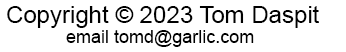
Large loads usually have information as to the manufacturer, where the load is going and warnings.
Creating custom decals is much simpler than I originally thought. I do not have a graphics design background, but first struggled thought the process of creating the artwork. During the process, I received excellent coaching from Bill at Precision Design to get to the point where he can print a sheet of custom decals. Here are the steps that I use.
The tools that one needs are as follows:
Photoshop and other photo editing tools create raster graphics. If you zoom in close enough, the image will pixelate. These will work, but scaling is very limited. Vector graphics are easier to work with, you can scale them to any size that you need. Below is the process where a raster image is converted to a vector image.